- Introduction to Inspirit
- Experiential learning
- Why educators use Inspirit
- How to use Inspirit in the classroom
- Technical requirements for Inspirit
The Guide to Experiential Learning
An orientation on how and why educators use Inspirit to transform learning.
Get started
Inspirit is a virtual experiential learning platform that provides students with immersive simulations, 3D models, and more. Experiential learning is a process in which students "learn by doing," and stimulates academic inquiry through reflection, engagement, and analysis. Through our virtual reality and 3D technology, students can learn about complex STEM concepts, gain practical skills and techniques for future careers, and directly correlate this knowledge to a “real world” setting without ever leaving the classroom.
Experiential learning
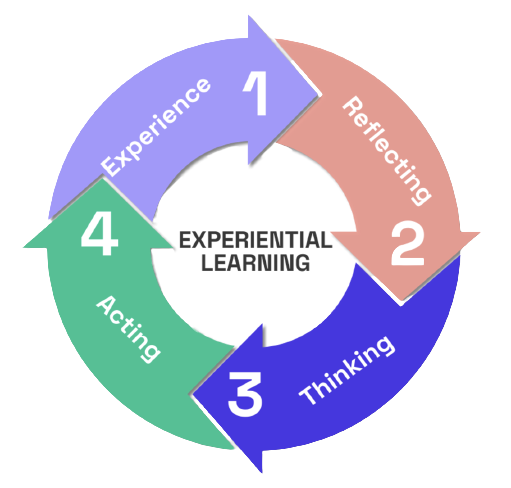
Experiential learning is a teaching philosophy that emphasizes hands-on experiences and active participation. Through virtual labs and collections of 3D models, students are placed into scenarios that require active engagement, deliberate experimentation, and application of their knowledge to solve real-world problems and learn from natural consequences. Built at the Stanford Graduate School of Education, Inspirit draws on learning science theory to:
- 1. Stimulate learning & transfer of procedural tasks in math and science, while
- 2. Measurably increasing student confidence, and
- 3. Offering new modalities of assessment for instructors.
Why educators use Inspirit

Inspirit is a powerful tool for educators looking to engage and deepen learning experiences for their students.
- 1.Facilitate active learning: Inspirit provides students with hands-on experience in real-world situations, allowing them to experiment, explore, and solve problems.
- 2.Personalize learning: Virtual simulations and 3D models allow educators to customize the learning experience to suit the individual needs of each student, offering personalized instruction and feedback.
- 3.Improve comprehension: VR can improve students' comprehension of complex STEM concepts by providing visual and interactive representations of abstract ideas.
- 4.Develop critical thinking and problem-solving skills: Inspirit’s experiences can help students develop critical thinking and problem-solving skills by providing a platform to apply and practice what they learn in real-world situations.
- 5.Increases efficiency and safety: Virtual simulations can save teachers time and effort, eliminating the need for elaborate setups or costly equipment while providing a safe learning space.
How to use Inspirit in the classroom

Inspirit is a highly engaging platform that empowers educators to meet their teaching goals in a variety of ways.
- 1.Introduce new concepts: Use Inspirit to introduce new STEM concepts in a fun and engaging way that retains students’ attention.
- 2.Simulate experiments: Inspirit allows educators to simulate experiments that might be too dangerous, expensive, or impractical to perform in the classroom.
- 3.Visualize abstract concepts: Inspirit can help students visualize abstract concepts that are difficult to understand through traditional teaching methods and time-consuming to illustrate in 2D.
- 4.Foster collaboration: Inspirit allows for collaborative learning experiences where students depend on each other to solve problems and complete challenges.
- 5.Provide self-paced learning: Inspirit allows students to learn at their own pace, providing instant feedback and allowing them to revisit concepts that they may find difficult. You can use Inspirit to supplement traditional lectures, allowing students to explore concepts on their own and ask questions when they need additional guidance.
Technical requirements for Inspirit
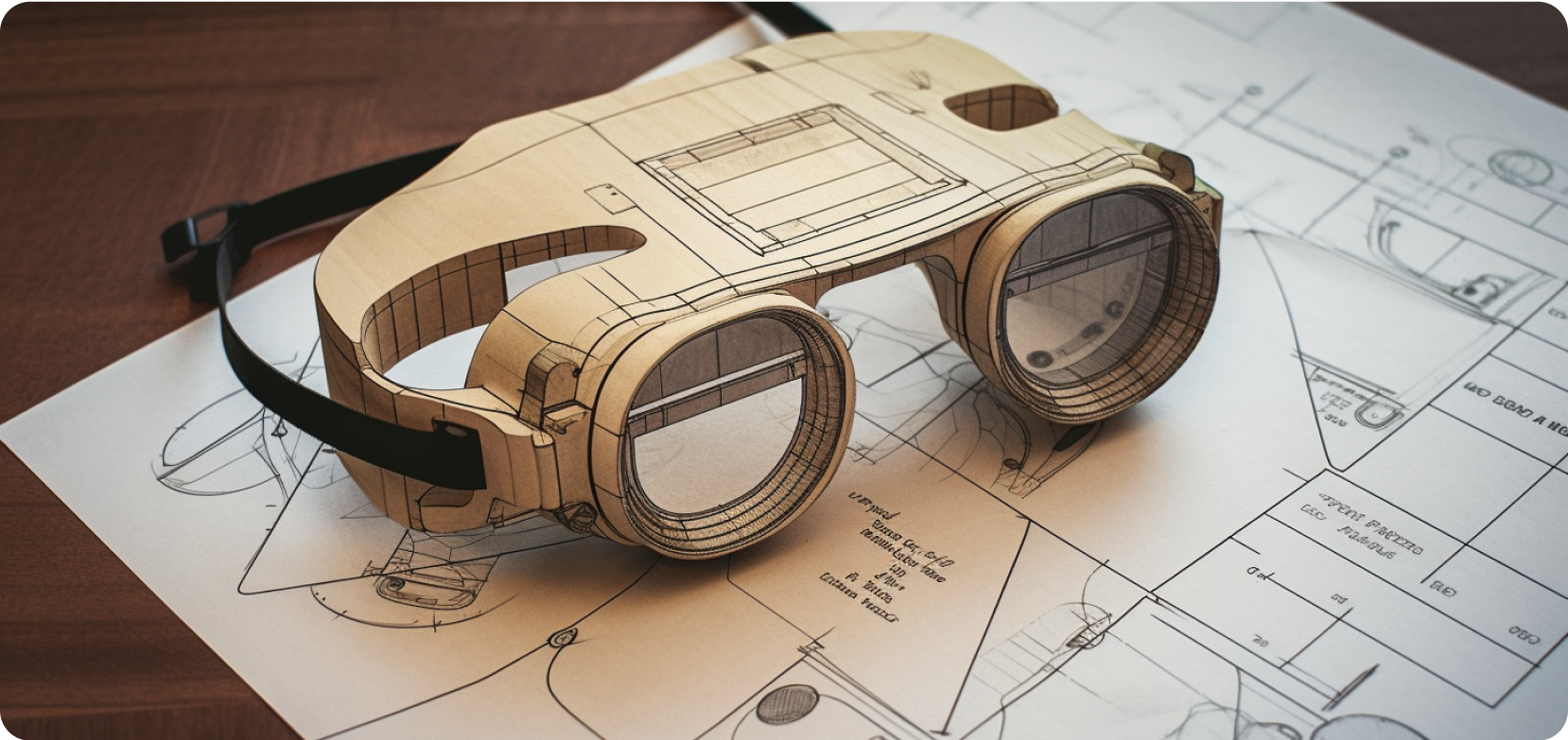
Educators use Inspirit’s virtual labs and models on computers, in VR headsets, and even on tablets and smartphones. All you’ll need is:
- (1) Access to the internet
- (2) Login information
- (3) A computer and/or VR Headset
- For more detailed information on network requirements, please contact our Sales team.
Ready to transform your classroom with immersive learning technology?
Connect with our sales team.
Get started